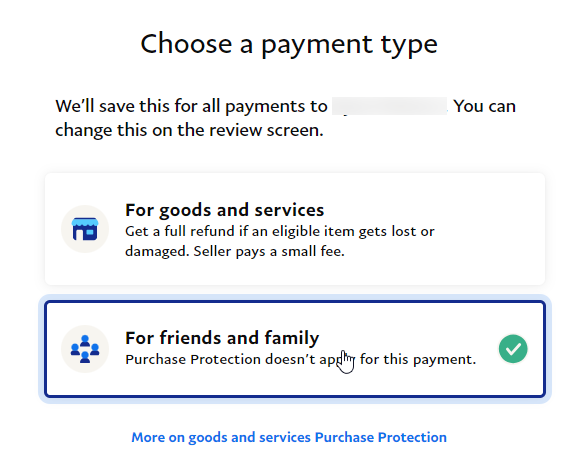How to Set Up KING IPTV on LG Smart TV
Setting up KING IPTV on your LG Smart TV using the IPTV Smarters app is a smooth process that opens the door to a world of entertainment. I remember the first time I tried setting it up; I was a bit nervous, but once I got the hang of it, I was amazed at how easy it was! Let me share my experience and guide you through the steps to get started.
Why Choose IPTV KING?
Before diving into the setup process, let’s talk about why IPTV KING is a fantastic option for streaming enthusiasts. With a broad selection of channels and a user-friendly interface, it truly stands out as one of the best IPTV services available.
I’ve tried several IPTV services in the past, but none have compared to the reliability and variety offered by IPTV KING. Their IPTV Subscription plans are flexible and cater to a range of preferences, whether you’re into sports, movies, or live TV. I particularly enjoy their IPTV Premium options, which offer exclusive content. If you want to learn more about their packages, check out iptvking.tv.
How to Set Up KING IPTV on Your LG Smart TV
Step 1: Download the IPTV Smarters App
The first step is to download the IPTV Smarters app on your LG Smart TV. Here’s how you can do it:
- Turn on your LG Smart TV and navigate to the LG Content Store.
- Use the search function to find IPTV Smarters.
- Click on the app and hit the “Install” button.
It’s a straightforward process, just like downloading any other app. I remember when I first installed it; I was so excited to see what channels I’d have access to!
Step 2: Launch the App and Add Your IPTV Subscription
Once the app is installed, open it. You’ll see a screen asking you to “Add New User.”
- Click on it, and you’ll be prompted to enter your IPTV KING login details.
- You should have received your credentials when you signed up for your IPTV Subscription on iptvking.tv.
- Enter your M3U link or Xtream Codes as instructed.
This step took me a few minutes the first time, but once I got everything entered correctly, I was on my way!
Step 3: Explore Your Channels
After entering your credentials, the app will load your channels. This is where the fun begins! You can browse through various categories, from sports and movies to news and international channels.
When I first launched the app, I was amazed at how quickly everything loaded. I immediately tuned into my favorite sports channel, and it felt like I had my personal cable package right there on my LG TV!
Step 4: Troubleshooting
If you encounter any issues during the setup, don’t worry—help is at hand. Check out the troubleshooting tips on iptvking.cc for common problems, or visit iptvking.tv for more in-depth assistance.
I’ve found that most issues can be resolved quickly with a little guidance. One time, I had a minor glitch with the streaming, but following the instructions on their site helped me get back on track in no time.
Conclusion
Setting up KING IPTV on your LG Smart TV using the IPTV Smarters app is a hassle-free process that allows you to enjoy an extensive library of channels. With the variety offered by IPTV KING, you’ll quickly see why it’s considered one of the best IPTV options out there. Whether you’re watching your favorite sports, binge-watching a new series, or catching up on news, it’s all at your fingertips.
Ready to get started? Visit iptvking.tv today to explore subscription options and enjoy your new streaming experience!